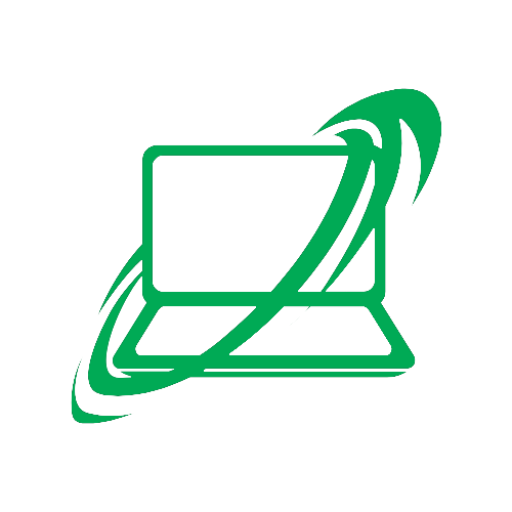How to Spot a Phishing Attempt on Your Device
After years of fixing hacked phones, compromised laptops, and “mystery” pop-ups, I can tell you one thing: phishing is the #1 way people get scammed today. It’s not just about shady emails anymore — phishing shows up in texts, fake apps, phone calls, even social media DMs.
The good news? Once you know what to look for, phishing attempts are easy to spot. Here’s my field-tested guide to protecting yourself.
1. Check the Sender Carefully
Scammers love to impersonate trusted brands like Apple, Microsoft, PayPal, or even your bank.
⚠️ Warning signs:
The sender’s email or phone number is slightly off:
support@paypall.cominstead ofsupport@paypal.com.Generic greetings like “Dear Customer” instead of your name.
Messages coming from strange domains (e.g., Gmail for a business that should have its own domain).
👉 My pro tip: Always check the domain name. If it doesn’t match the official site, delete it.
2. Look for Urgency or Fear Tactics
Phishing works by making you panic.
Phrases like:
“Your account will be suspended in 24 hours.”
“Unusual activity detected — act now!”
“You’ve won a prize, claim immediately!”
Legitimate companies don’t pressure you into making snap decisions.
3. Suspicious Links & Attachments
I’ve had clients click on “reset password” links that led to fake login pages. Once you enter your details, they’re gone.
🔍 Hover over links before clicking. If the address doesn’t match the company’s real website, it’s a scam.
📎 Attachments in unexpected emails (especially .zip, .exe, or even PDFs) are a classic trick to install malware.
4. Poor Grammar & Formatting
Not every scammer is sloppy, but a lot of phishing emails and texts are riddled with typos, odd wording, or bad logos.
Example:
“We suspnded you acount due to suspicious loggin. Click here for verify.”
Trust me — no professional bank or tech company would send that.
5. Fake “Support” Calls & Messages
Phishing isn’t just emails. Many scammers call pretending to be “Apple Support” or “Microsoft Tech Support.”
They’ll:
Ask you to install software that gives them remote access.
Claim you have a virus and need to pay them to “fix” it.
Demand gift cards or wire transfers.
No real company does this. Hang up.
6. Pop-Ups and Fake Apps
Phones are getting hit hard too. I’ve seen malware disguised as:
“Security alerts” popping up in your browser.
Fake antivirus apps asking for credit card info.
Phishing texts (SMS or WhatsApp) with links that install spyware.
Rule of thumb: If an app or popup asks for money or personal info out of nowhere, it’s fake.
7. Trust Your Gut
After years in this field, I always tell clients: If something feels off, it probably is.
Don’t rush. Verify directly. Call your bank or go to the official website manually instead of clicking any links.
What to Do If You Fall for a Phishing Scam
If you accidentally click or share details:
Change your passwords immediately.
Enable two-factor authentication on all important accounts.
Run a full antivirus scan (or bring it to a pro if the device is acting strange).
Notify your bank or card company if you gave away financial details.
Final Thoughts
Phishing is sneaky, but once you know the red flags, you can avoid 90% of these scams. Slow down, double-check, and never let urgency push you into clicking something suspicious.
I’ve seen too many clients lose money, files, and even entire devices to phishing attacks that could have been avoided with a second look. Don’t let it happen to you.